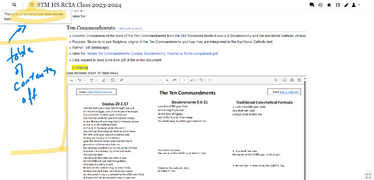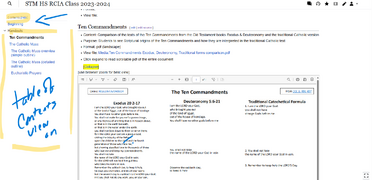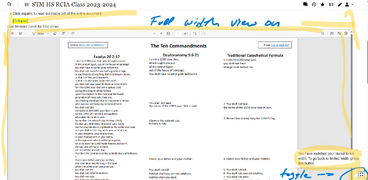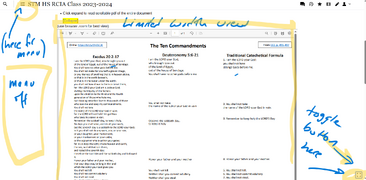HS RCIA Class 2023-2024/Lesson plans
Lesson plans for the 2023-24 HS RCIA Catechism class
Subpage of HS RCIA Class 2023-2024
- See the sidebar menu for this page's list of lesson plans used in our HS RCIA class 2023-24
Instructions and notes on using this page
- Click expand to read instructions on use of this page
Expand/Collapse
- for easier reading, sections will have "Expand" / "Collapse" toggles to show content for each lesson or handout
page not optimized for mobile view
- mobile users will only be able to view PDF files links and page images
- to view pdf files on mobile, click on the file link, which will open up the file in your browser
Toggling menu and page width on/off
- for menu and page width toggle see screenshots (click on image to enlarge):
-
Toggle Side-bar menus at upper left (menu off)
-
Toggle Side-bar menus at upper left (menu on)
-
Toggle full-width view lower right (full width view)
-
Toggle limited-width view lower right (limited width view)
PDF Handouts
- to view PDFs
- click on the link to the original file for viewing or download
- click on the first Expand to view a scrollable pdf reader
- click on the second Expand to view a gallery of page images; then click on the image to scroll through the pages
click on "Collapse" above to close this section
HS Conf 3 Year 3 final Lesson Plans, 1-6
Lesson 1: Ten Commandments: No Loopholes, Typology
- View file: Media:Conf3 Lesson plan 01 2023-09-22.pdf
- Click expand to read scrollable pdf of the entire document
(use browser zoom to fit document; adjust screen size with menu (upper left) and full-screen toggle buttons (lower right))
- Click expand to view page images in slideshow view:
Click on this image to view page images in slideshow view:
click on "Collapse" above to close this section
Lesson 2: Thoughtful Prayer, Senses of Scripture, Extending the Commandments, Time, Sin, Sacraments
- View file: Media:Lesson plan-02 2023-09-27.pdf
- Click expand to read scrollable pdf of the entire document
(use browser zoom to fit document; adjust screen size with menu (upper left) and full-screen toggle buttons (lower right))
- Click expand to view page images in slideshow view:
Click on this image to view page images in slideshow view:
click on "Collapse" above to close this section
Lesson 3: Circle of Grace
- View file: Media:Lesson plan-03 Circle of Grace.pdf
- Click expand to read scrollable pdf of the entire document
(use browser zoom to fit document; adjust screen size with menu (upper left) and full-screen toggle buttons (lower right))
- Click expand to view page images in slideshow view:
Click on this image to view page images in slideshow view:
click on "Collapse" above to close this section
Lesson 4: Death, Sin, Beatitudes, Reconciliation.pdf
- Click expand to read scrollable pdf of the entire document
(use browser zoom to fit document; adjust screen size with menu (upper left) and full-screen toggle buttons (lower right))
- Click expand to view page images in slideshow view:
Click on this image to view page images in slideshow view:
click on "Collapse" above to close this section
Lesson 5: Beatitudes, Holy Spirit, Sacraments, Mass
- Click expand to read scrollable pdf of the entire document
(use browser zoom to fit document; adjust screen size with menu (upper left) and full-screen toggle buttons (lower right))
- Click expand to view page images in slideshow view:
Click on this image to view page images in slideshow view:
click on "Collapse" above to close this section
Lesson 6: Sacraments, Confession, the Mass
- Click expand to read scrollable pdf of the entire document
(use browser zoom to fit document; adjust screen size with menu (upper left) and full-screen toggle buttons (lower right))
- Click expand to view page images in slideshow view:
Click on this image to view page images in slideshow view:
click on "Collapse" above to close this section
HS RCIA Lesson Plans, 1-14
Lesson 1: God, Catechism, Bible
- Click expand to read scrollable pdf of the entire document
(use browser zoom to fit document; adjust screen size with menu (upper left) and full-screen toggle buttons (lower right))
- Click expand to view page images in slideshow view:
Click on this image to view page images in slideshow view:
click on "Collapse" above to close this section
Lesson 2:
- Click expand to read scrollable pdf of the entire document
(use browser zoom to fit document; adjust screen size with menu (upper left) and full-screen toggle buttons (lower right))
- Click expand to view page images in slideshow view:
Click on this image to view page images in slideshow view:
click on "Collapse" above to close this section
Lesson 3:
- View file: Media:Lesson 03 Covenant Good v Evil.pdf
- Click expand to read scrollable pdf of the entire document
(use browser zoom to fit document; adjust screen size with menu (upper left) and full-screen toggle buttons (lower right))
- Click expand to view page images in slideshow view:
Click on this image to view page images in slideshow view:
click on "Collapse" above to close this section
Lesson 4:
- Click expand to read scrollable pdf of the entire document
(use browser zoom to fit document; adjust screen size with menu (upper left) and full-screen toggle buttons (lower right))
- Click expand to view page images in slideshow view:
Click on this image to view page images in slideshow view:
click on "Collapse" above to close this section
Lesson 5:
- View file: Media:Lesson 05 Confession Rosary Dec-13.pdf
- Click expand to read scrollable pdf of the entire document
(use browser zoom to fit document; adjust screen size with menu (upper left) and full-screen toggle buttons (lower right))
- Click expand to view page images in slideshow view:
Click on this image to view page images in slideshow view:
click on "Collapse" above to close this section
Lesson 6:
- Click expand to read scrollable pdf of the entire document
(use browser zoom to fit document; adjust screen size with menu (upper left) and full-screen toggle buttons (lower right))
- Click expand to view page images in slideshow view:
Click on this image to view page images in slideshow view:
click on "Collapse" above to close this section
Lesson 7:
- View file: Media:Lesson 07 Mass Eucharist Jan 3.pdf
- Click expand to read scrollable pdf of the entire document
(use browser zoom to fit document; adjust screen size with menu (upper left) and full-screen toggle buttons (lower right))
- Click expand to view page images in slideshow view:
Click on this image to view page images in slideshow view:
click on "Collapse" above to close this section
Lesson 8:
- View file: Media:Lesson 08 Mass Eucharist Jan 10.pdf
- Click expand to read scrollable pdf of the entire document
(use browser zoom to fit document; adjust screen size with menu (upper left) and full-screen toggle buttons (lower right))
- Click expand to view page images in slideshow view:
Click on this image to view page images in slideshow view:
click on "Collapse" above to close this section
Lesson 9:
- View file: [[Media:]]
- Click expand to read scrollable pdf of the entire document
(use browser zoom to fit document; adjust screen size with menu (upper left) and full-screen toggle buttons (lower right))
The File name (File:) is not valid.
- Click expand to view page images in slideshow view:
Click on this image to view page images in slideshow view:
click on "Collapse" above to close this section
Lesson 10:
- View file: [[Media:]]
- Click expand to read scrollable pdf of the entire document
(use browser zoom to fit document; adjust screen size with menu (upper left) and full-screen toggle buttons (lower right))
The File name (File:) is not valid.
- Click expand to view page images in slideshow view:
Click on this image to view page images in slideshow view:
click on "Collapse" above to close this section
Lesson 11:
- View file: [[Media:]]
- Click expand to read scrollable pdf of the entire document
(use browser zoom to fit document; adjust screen size with menu (upper left) and full-screen toggle buttons (lower right))
The File name (File:) is not valid.
- Click expand to view page images in slideshow view:
Click on this image to view page images in slideshow view:
click on "Collapse" above to close this section
Lesson 12:
- View file: [[Media:]]
- Click expand to read scrollable pdf of the entire document
(use browser zoom to fit document; adjust screen size with menu (upper left) and full-screen toggle buttons (lower right))
The File name (File:) is not valid.
- Click expand to view page images in slideshow view:
Click on this image to view page images in slideshow view:
click on "Collapse" above to close this section
Lesson 13:
- View file: [[Media:]]
- Click expand to read scrollable pdf of the entire document
(use browser zoom to fit document; adjust screen size with menu (upper left) and full-screen toggle buttons (lower right))
The File name (File:) is not valid.
- Click expand to view page images in slideshow view:
Click on this image to view page images in slideshow view:
click on "Collapse" above to close this section
Lesson 14:
- View file: [[Media:]]
- Click expand to read scrollable pdf of the entire document
(use browser zoom to fit document; adjust screen size with menu (upper left) and full-screen toggle buttons (lower right))
The File name (File:) is not valid.
- Click expand to view page images in slideshow view:
Click on this image to view page images in slideshow view:
click on "Collapse" above to close this section
Lesson 15:
- View file: [[Media:]]
- Click expand to read scrollable pdf of the entire document
(use browser zoom to fit document; adjust screen size with menu (upper left) and full-screen toggle buttons (lower right))
The File name (File:) is not valid.
- Click expand to view page images in slideshow view:
Click on this image to view page images in slideshow view:
click on "Collapse" above to close this section